Introduction
We’ve broken down all the ways to play Minecraft online on PC and consoles, so you can gather your friends on a server in minutes and not a single nerve cell.
How to play Minecraft online with friends: 5 ways
There is no need to invent a bicycle, there are five methods of connection – they are described in detail below the text.
Local network LAN
If both computers are within the range of one Wi-Fi router , you can create a single world for playing on a local LAN. It is easy to do, traffic is not consumed, and ping (signal delay) will be minimal. A LAN room is created as follows:
Enter the game and create a world for single player.
Press Esc to bring up the menu.
Click on “Open for network”.
Next, a message will be displayed that the server has been assigned a port. Remember the server number and port.
The rest of the players can enter through a direct connection by entering the computer’s IP address and port number using the keyboard .
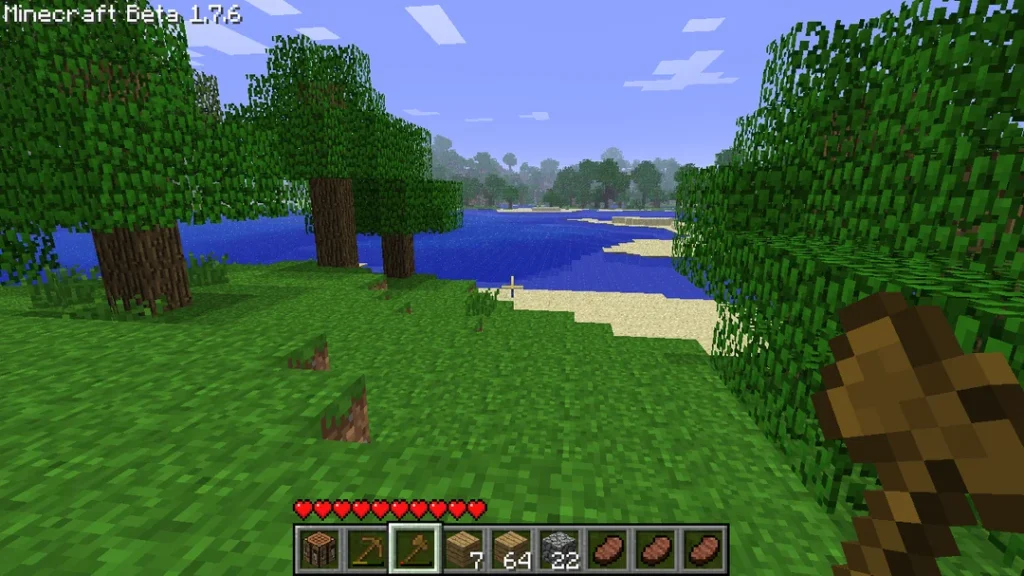
Minecraft server
Those who do not want to bother with third-party servers can make the computer a shared server for their company. The only, but extremely important, requirement is a static IP address. Most ISPs give the user a dynamic IP and it can be different every time you connect to the network.
But for statics you will have to pay a little to your provider. The price for this service is specified in the contract with the Internet provider. It ranges from 300 to 1000 hryvnias. To get a Static IP, you need to write or call the provider, then the operator will help you change the connection type. In some companies, this service is available directly on the supplier’s official website.
How to play Minecraft online through Hamachi
Hamachi is one of the most famous apps for virtual networks. Most often, it is used to create game rooms for friends who are far from each other. The connection algorithm is as follows:
Each user must download the latest version of the program on the site and create a separate account.
The user who decided to create a server should tap “Create a new network” and give it a unique name and password.
This user is sending friends a link to “room”.
Invitees follow the link and enter the name and secret password of the room. They can also click on “Connect to an existing network” and enter the server details.
Through Hamachi, you can play Minecraft and other games like GTA V or Hitman, even if your friends are on the other side of the globe!

How to play Minecraft over the network on the phone
To play Minecraft online on your phone with friends around the world, you need to do three things to get started:
Download and install Minecraft Pocket Edition from your mobile app store.
Create an account before you start playing Minecraft online on your phone over a long distance. It is separate from the one used for the App Store or Google Play Store. To do this, go to the Mojang website and click “Register”. You need to fill all the important fields like email, password, date of birth and then click on Create Account. To complete your Mojang account setup, click the confirmation link in the email.
You should open Minecraft Pocket Edition and sign in using your Mojang account.
To play online, you can join a server or create your own.
To join the current one, press the Play button, then select Servers. A list of those that you can join will drop out. Or if you want, you can manually add the one you like by clicking “Add server” and entering the server name, address, port.
If you are planning to create your own, then you can use Minecraft Realms.
In order to play with friends, you must all be connected to the same server. Therefore, it is advisable to share information about the server with your friends: give them the name, address, port and ask them to join.
To add a friend, go to the “Friends” tab and click “Add Friend”. Enter your friend’s Xbox Live player tag and they’ll be prompted to add you as friends.
Before you start playing, you can change the settings by adjusting the difficulty level, survival mode, creativity, adventure, spectator, world type and various other parameters.
Public servers
A great way for those who do not want to mess with “rooms” is to join friends to already ready ones. Then it is enough for the company to gather on the same server (although there is a chance that other people will also be there) and you can play as much as you want. The main thing before making a choice is to read which versions this or that service for providing “rooms” works with: some work only with licensed games, others accept home-made mods and even pirates.
